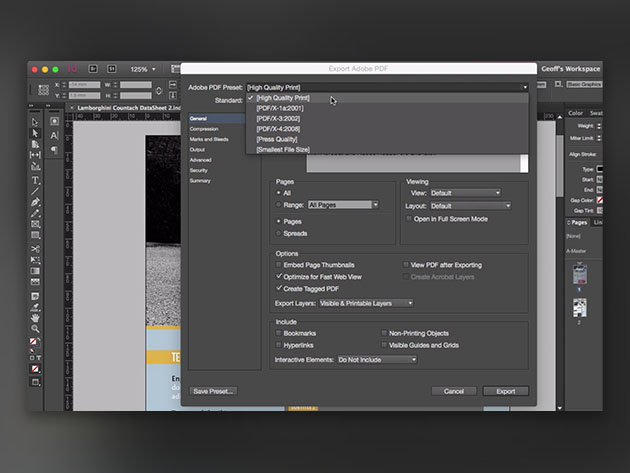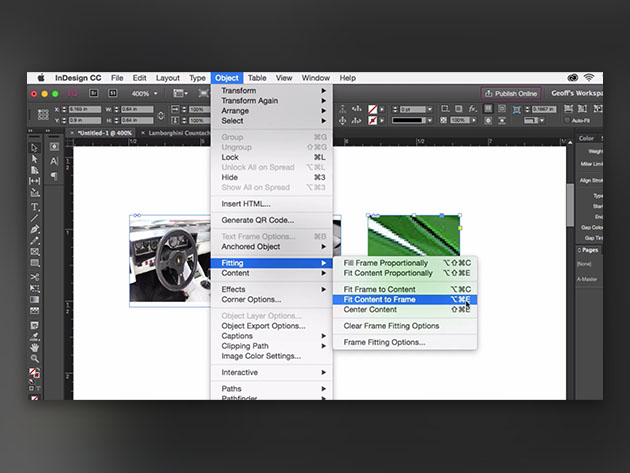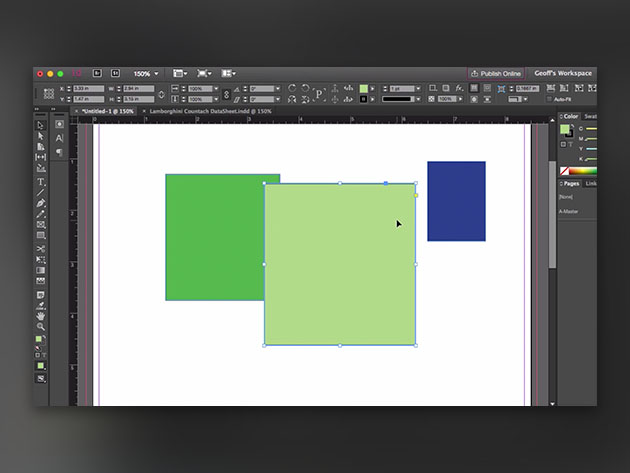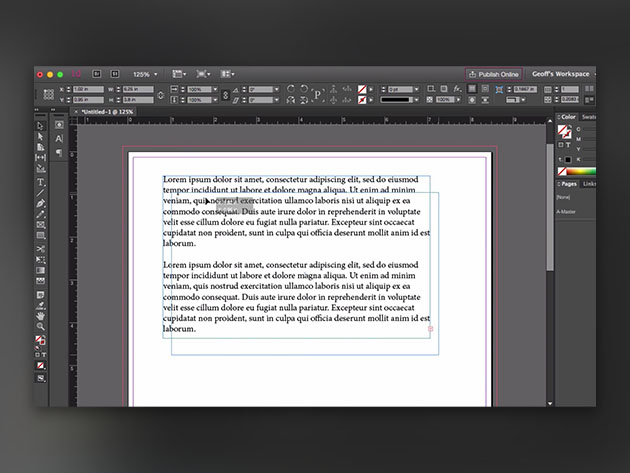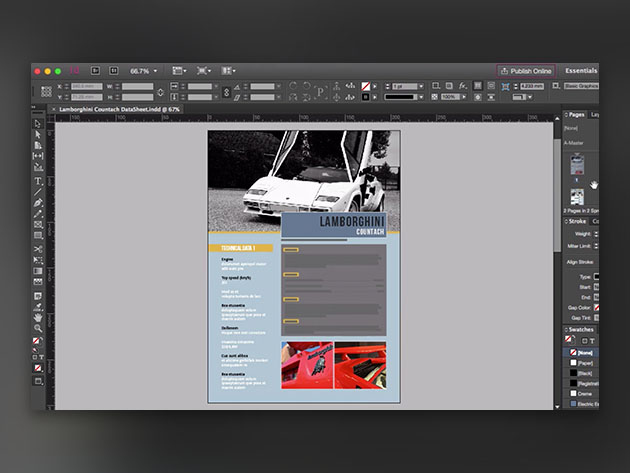The 2020 Adobe InDesign CC Master Class Bundle
120 Enrolled
5 Courses & 23.5 Hours
Deal Price$39.99
Suggested Price$221.00
You save 81%
What's Included

$49.00 Value
InDesign CC: Getting Started
Total Training
24 Lessons (2.5h)
Lifetime

$37.00 Value
InDesign CC Essentials
Total Training
76 Lessons (5.5h)
Lifetime

$37.00 Value
InDesign CC Advanced
Total Training
70 Lessons (7h)
Lifetime

$49.00 Value
InDesign CC Masterclass Part 1
Total Training
34 Lessons (4.5h)
Lifetime

$49.00 Value
InDesign CC Masterclass Part 2
Total Training
42 Lessons (4h)
Lifetime
Terms
- Unredeemed licenses can be returned for store credit within 30 days of purchase. Once your license is redeemed, all sales are final.
Your Cart
Your cart is empty. Continue Shopping!
Processing order...